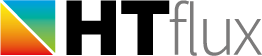Features and Functions
Ease of use
From the very beginning of the development HTflux has been designed to be as user friendly as possible. And easy to use graphical interface and many features help you to concentrate on your actual work.

DXF-Import
A smart DXF import feature allows you to import CAD geometries of many sources (e.g. AutoCAD, ArchiCAD, SketchUp,…). A wizard even allows you to assign predefined materials according to the names of the layers.

PDF-report export
A fully customizable report tool lets you compile comprehensive reports covering all details of the project, such as graphical views, material and boundary conditions tables, customer data and other relevant information.

Image export
At any time you are able to export details of your simulation. You can choose among various views (such as material-, temperature- or heat-flux-view) and freely define graphics format and resolution of the image.

Glaser 2d Simulation
The unique Glaser-2d algorithm enables you to simulate vapor diffusion based on the thermal simulation with no extra effort. The Glaser 2d approach is conservative, straight-forward one and allows you to easily identify condensation problems arising from vapor diffusion.

Transient simulations
HTflux makes it easy to simulate time resolved heat transport. Based on synthetic or table based temperature profiles you can measure time dependent heat flux or temperature values or even create a high resolution video of your simulation.

Heat sources
With just few clicks you can add a heat source (or sink) to your thermal simulation. This allows you to simulate electric (or other) heating systems, enabling you to accurately design an underfloor heating, wall heating, pavement heating, window heating,…

Automatic Ψ-tool
An automatic measurement tool for the PSI tool lets you calculate the PSI-value (or “linear thermal transmittance”) with just few mouse clicks. Along with the result you can also display more parameters to fully describe the thermal bridging detail.

Automatic U-value (or R-value) tool
An automatic U-value tool allows you to calculate the U value (or R value) of homogeneous or inhomogeneous wall, floor or roof assemblies. Along with the measurement values you can display a details descriptions of the layers and materials used.

Glazing/IGU Tool
An easy to use glazing tool allows you to define insulating glass units. The glass and gas layer can be defined freely and thermal properties will be calculated according to EN673. After defining glasses, gases and coatings you can select a spacer and place the IGU anywhere in your simulation.

Climate calculator
The climate calculator is a handy tool that allows you to calculate many air parameters relevant for building physics. You can enter any pair of temperature, relative humidity and partial vapor pressure and calculated the missing quantity along with other useful parameters (such as dew point, air density,…)

Online material database
HTflux synchronizes itself with an extensive and ever-increasing online database, which can be extended with your custom materials.