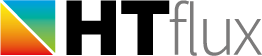You can freely create your own time-series based upon your requirements. These time-series can have any required duration (e.g. 24 hours, several days, several months, one or more years). Once you have imported such a time-series, HTflux will automatically assume this time series to be periodic. This means if you import a 24-hour time-series you simulate several days without any extra effort (usually you will have to simulate more than one cycle to allow your components to settle to the correct temperature profiles).
Regarding the necessary format for the custom time series, please read the following notes:
- The format that can be read by HTflux is a so-called plain text format with tab separations between the columns.
- The first row can contain a tab separated header line to describe to content of each column.
- The file can contain more than one column containing different values for different time-series (in this case it makes sense to use the header-line to distinguish the different columns)
- Datetime-column: the first column has to contain the date & time for each row. The delimiter between the date and the time has to be a blank (not a tab!). If you have a time series that is shorter than one day you should still provide a random date for it. Seconds can be included in the time, but are not mandatory.
The format for the first column containing the date & time is therefore:
DD.MM.YYYY hh:mm(:ss)
examples for valid date-time column: 01.04.2019 15:30:15 or 01.04.2019 16:44
note: you can easily setup Excel to provide this date & time format.
- The columns after the datetime-column will be interpreted as value-columns of the time series. You can provide one or more value columns.
The values can contain a decimal separator (either a comma or a dot), but must not contain a thousand separator.
Do not include unit descriptors in the column (such as °C or F)
examples for valid value columns: 22,3 22.3 23
note: if you are using the feature “fixed temperature materials” use -333 as value to specify your heating source as “turned-off”.
- Each row in the text file must therefore contain the following information:
DD.MM.YYYY hh:mm(:ss)<TAB>value series 1<OPTIONAL:TAB>value series 2<TAB>….
example of a valid file including a column header:
datetime indoor-temp outdoor-temp
01.01.2019 17:00 22.3 -2.4
01.01.2019 17:15 22.2 -2.7
01.01.2019 17:30 22.2 -3.4
….
- Note: a convenient way to create valid files is to setup the correct format for each column in excel. Afterwards you can copy & paste the entire data into a text editor (e.g. notepad) and save the file as text file (optionally you can export as CSV file, but make sure that tabs are used as column separators).
- Find below some downloadable time-series, which can serve as examples or templates for your time-series.